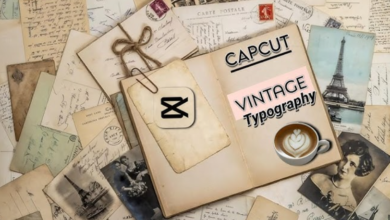Budget-Savvy and Boss-Worthy: Best Low-Cost Tools for Freelancers

Freelancing is all about freedom—freedom to choose your projects, set your hours, and build a business on your own terms. But managing everything solo also means finding tools that save you time, keep costs low, and help you stay organized and professional. Luckily, you don’t need to spend a fortune to access high-quality software that meets your needs. From project management to payment collection to branding, here are the best low-cost tools for freelancers who want to boost productivity without busting their budget.
1. Toggl Track – Simple Time Tracking That Pays Off
Knowing how much time you spend on tasks isn’t just good for productivity—it’s essential for accurate billing and project planning. Toggl Track is a lightweight, user-friendly tool that helps freelancers easily track their time across clients and projects.
With just a click, you can start and stop timers, categorize tasks, and generate detailed reports to share with clients or keep for your records. Toggl’s free tier offers plenty of features, including a browser extension and mobile app, and you can upgrade later as your business grows. It’s ideal for freelancers who charge by the hour or want to improve time management without the headache of spreadsheets.
See also: Corporate Contact 100 Day Dream Home Lawsuit Business Support Hotline
2. Bonsai – All-in-One Freelance Management
Freelancers wear many hats—contract negotiator, project manager, and accountant, to name a few. Bonsai is a one-stop platform designed specifically for freelancers, offering tools for creating contracts, sending invoices, tracking time, and managing tasks.
Its automation features save hours by helping you set up recurring invoices, get contracts signed digitally, and organize projects in a streamlined dashboard. You can explore the platform’s capabilities through their features page, which highlights how it supports every stage of a freelance workflow. Though it’s a paid tool, Bonsai’s efficiency and professional polish more than justify the investment.
3. Notion – Flexible Workspace for Ideas and Organization
When it comes to staying organized and capturing ideas, Notion is hard to beat. This all-in-one productivity tool lets freelancers create customizable pages for task lists, project outlines, client notes, content calendars, and more.
You can embed videos, add checklists, use templates, and collaborate with clients or teammates in real time. Notion’s free plan is robust enough for most solo freelancers, and its versatility means you can tailor it to fit your specific workflow. Whether you’re planning content, tracking deadlines, or organizing research, Notion keeps everything neatly in one place.
4. Wave – Free Accounting and Invoicing Made Easy
Cash flow is the lifeblood of freelancing, and keeping your finances organized doesn’t have to be expensive. Wave offers completely free accounting and invoicing software that’s perfect for freelancers and small business owners.
With Wave, you can create professional invoices, track income and expenses, and generate financial reports to prepare for tax time. You can even connect your bank account for seamless transaction syncing. While paid upgrades are available (like payroll), the core tools are free and highly functional, making Wave one of the best budget-friendly financial tools out there.
5. Trello – Visual Project Management for Creative Freelancers
If you prefer managing your projects visually, Trello is a fantastic option. Based on a simple Kanban board system, Trello allows you to create cards for each task or project and move them through stages like “To Do,” “In Progress,” and “Complete.”
It’s great for tracking deadlines, collaborating with clients, and staying on top of multiple jobs at once. Trello also integrates with tools like Google Drive and Slack, and it offers a generous free plan. Its visual layout makes it especially appealing to creatives who want a big-picture view of their workload at a glance.
6. Payhip – Sell Digital Products Without a Website
If you’re a freelancer who creates digital products like eBooks, design templates, or online courses, Payhip is a low-cost way to start selling without building a full website. This platform lets you upload your product, set your price, and start accepting payments immediately.
Payhip handles the delivery, taxes, and checkout process, so you can focus on creating and marketing your work. You can embed it into your existing site or use their hosted storefront. For freelancers looking to add passive income streams, Payhip offers a streamlined solution.
7. Adobe Express – Boost Your Personal Brand with Visuals
As a freelancer, your visual brand plays a big role in how clients perceive your professionalism. If you’re looking to polish your online presence or create custom social graphics, logos, or visuals, a background removal tool can help you clean up images and create standout designs.
Whether you’re preparing a client pitch, updating your portfolio, or creating profile images, this deserves a look for its ease of use and high-quality results. With just a few clicks, you can remove distractions from photos and place yourself—or your work—in the best light. It’s a simple way to level up your brand without hiring a designer.
Freelancing comes with its fair share of challenges, but finding great tools at great prices doesn’t have to be one of them. With the options above, there’s a low-cost solution for every step of your journey. With the right tools, you can streamline your workflow, impress clients, and focus more on doing the work you love—without overspending.